Dashboard Overview
The Dashboard in our Journal Management System (JMS) provides a comprehensive report and statistics that reflect the overall performance and activity within your journal. This feature is available to both the Editor-in-Chief (EIC) and Journal Manager (JM), ensuring transparency and ease of access for key decision-makers.
The dashboard offers data and insights from the very beginning, starting from the journal's creation. It tracks critical metrics that help you monitor submissions, editorial decisions, and the overall publication process. Below is an overview of the key elements displayed in the dashboard
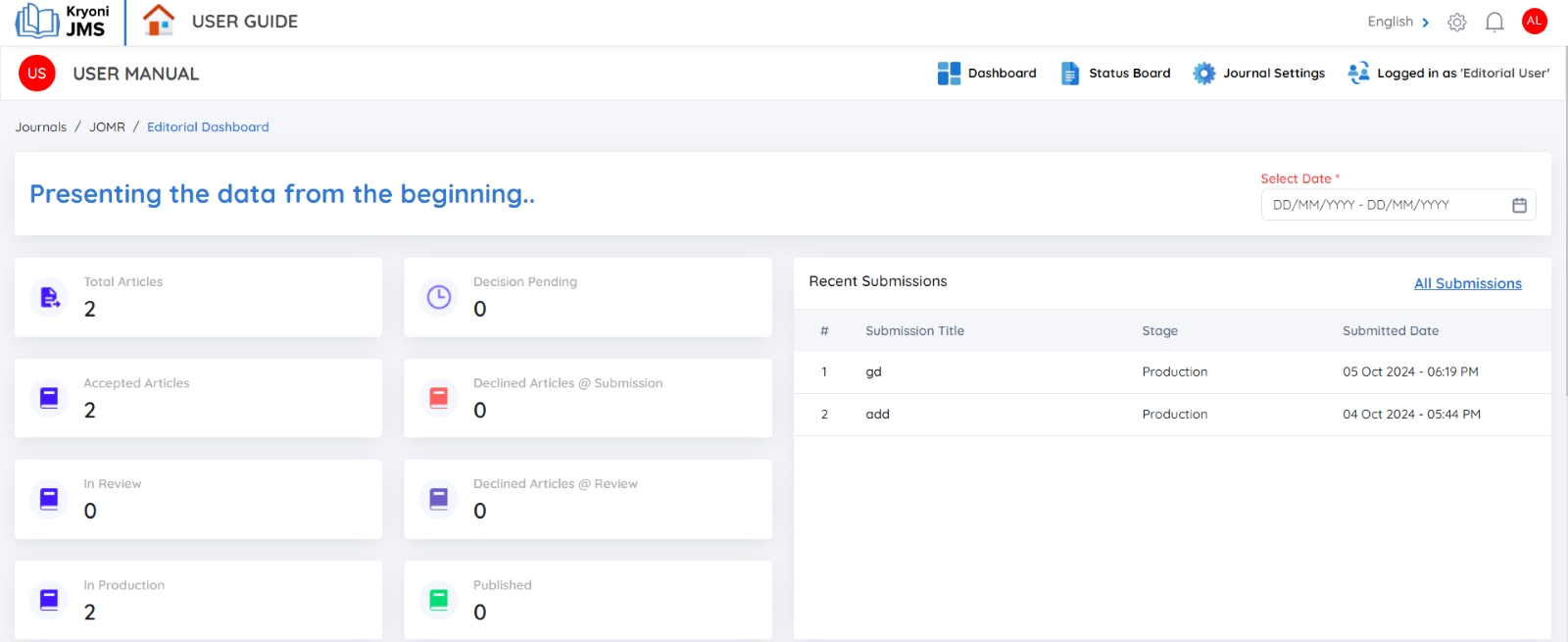
Total Articles: Displays the total number of articles submitted through the JMS. This includes all submissions, whether accepted, rejected, or still in process.
Accepted Articles: Reflects the number of articles that have been accepted during the submission stage. This metric highlights how many manuscripts have met the journal’s initial requirements and have moved forward in the editorial process.
In Review: Indicates the number of articles that have been accepted by the Editor-in-Chief or Journal Manager during the submission stage and are now under review. This stage involves peer review and editorial evaluation.
In Production: Displays the number of articles that have successfully passed the review stage and have moved into the production phase, where final formatting and preparation for publication take place.
Decision Pending: Represents the number of articles where a decision—whether to accept or reject—has not yet been made. These submissions are awaiting further action by the editorial team.
Declined Articles @ Submission: Shows the number of articles that were declined during the submission stage, before reaching the review process. These submissions did not meet the journal’s initial requirements or standards.
Declined Articles @ Review: Reflects the number of articles that were declined after undergoing the review process. This metric indicates how many manuscripts were rejected based on reviewer feedback or editorial decisions during the review stage.
Published Articles: Displays the number of articles that have been successfully published. These submissions have passed all stages of the editorial workflow, including submission, review, and production.
This dashboard is a powerful tool for tracking the editorial flow and making informed decisions based on real-time data. It helps the EIC and JM keep a pulse on journal performance and ensures smooth operation from submission to publication.
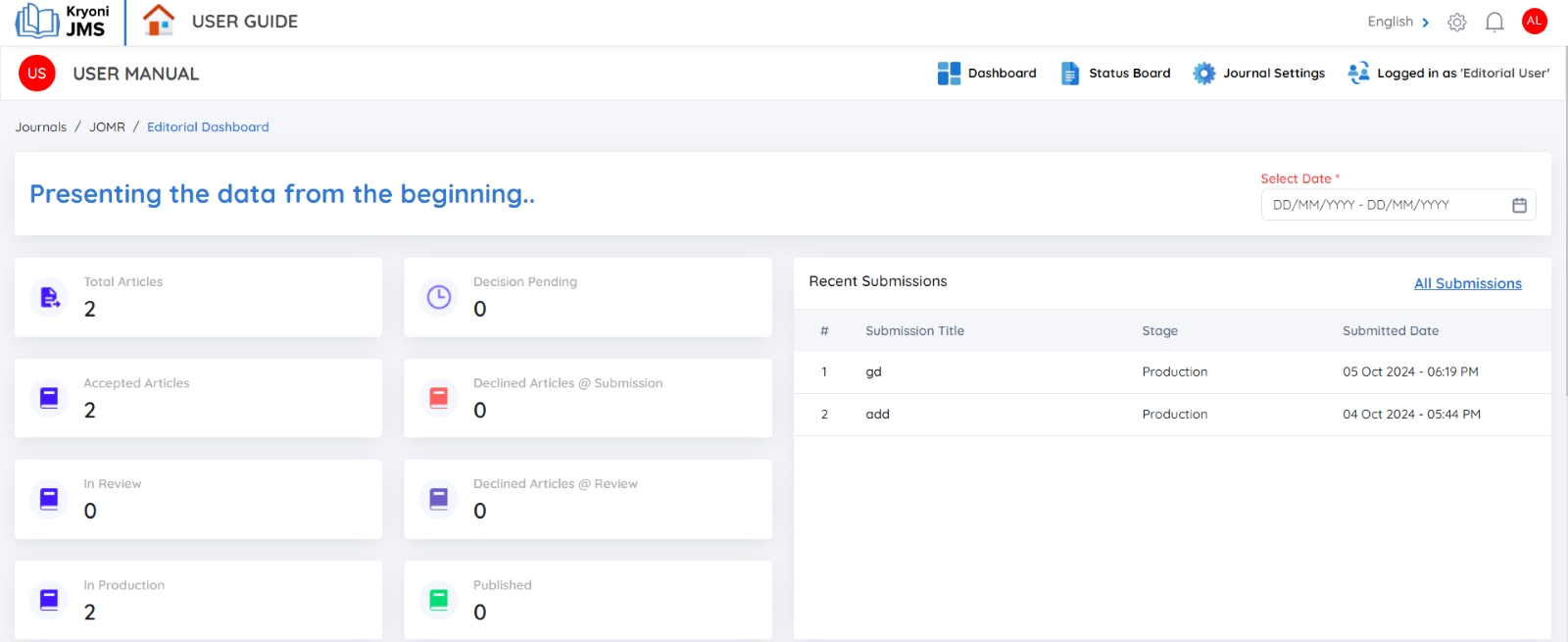
Dashboard Filter
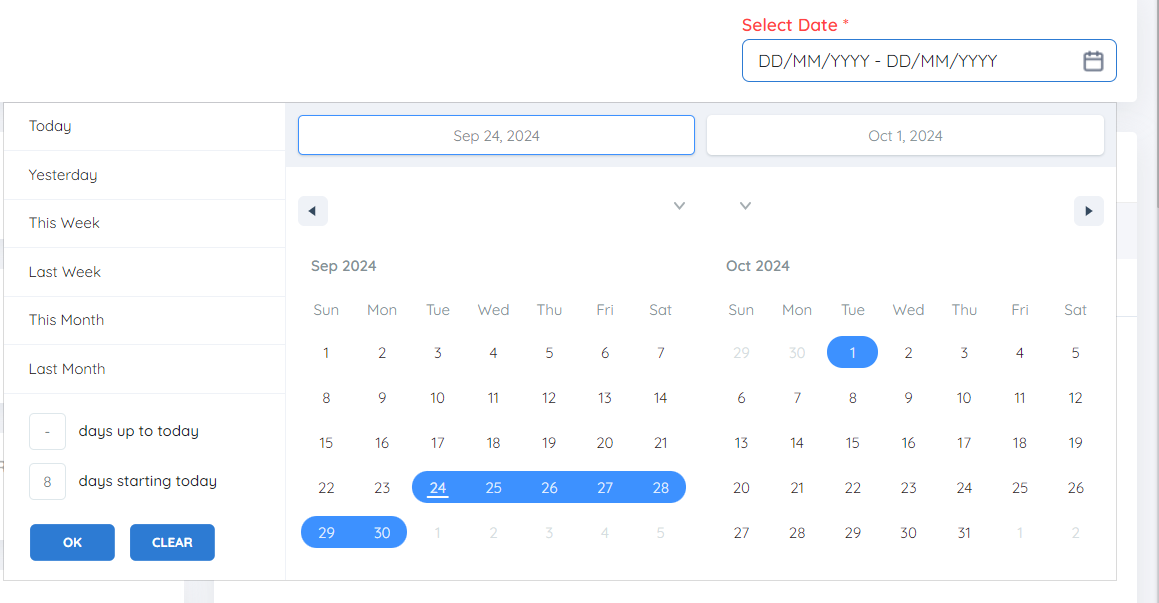
The Dashboard Filter feature in the Journal Management System (JMS) allows users to refine and customize the displayed data to generate specific reports based on criteria. This tool provides flexibility for the Editor-in-Chief (EIC) and Journal Manager (JM) to filter submissions and track performance more effectively. By using filters, you can get a clear, targeted view of the journal's progress, enabling better decision-making.
Benefits of the Dashboard in the Journal Management System (JMS)
-
Real-Time Data Monitoring
-
Enhanced Workflow Management
-
Key Performance Metrics at a Glance
-
Improved Decision-Making
-
Reviewer and Author Insights
-
Submission Tracking and Analysis
-
Customization via Dashboard Filters
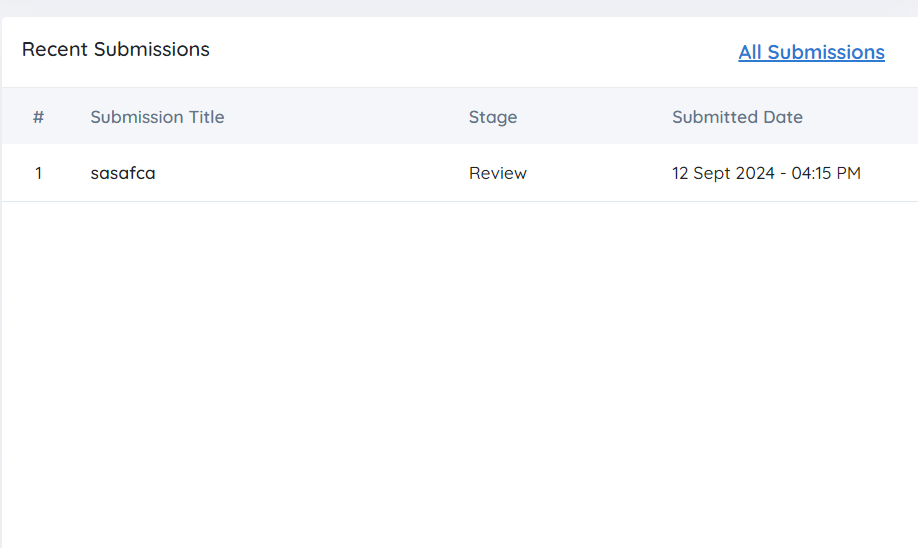
In the Recent Submissions section, you can quickly view all the latest articles submitted to the journal. This section provides a snapshot of the most recent submissions, allowing you to keep track of newly received manuscripts.
By clicking on the "All Submissions" option, you will be redirected to the All-Submissions page, where you can view a comprehensive list of every submission, along with their status in the editorial process
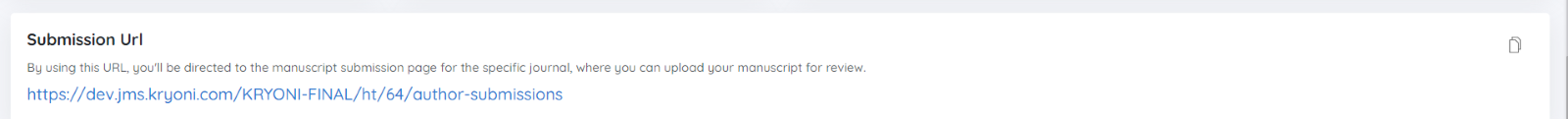
Submisssion Url
How Authors Submit Manuscripts
The Submission URL is an essential feature within the Journal Management System (JMS), providing authors with direct access to your journal's submission portal. This unique URL can be embedded within your journal's website or shared through other communication channels, offering a seamless way for authors to initiate the manuscript submission process.
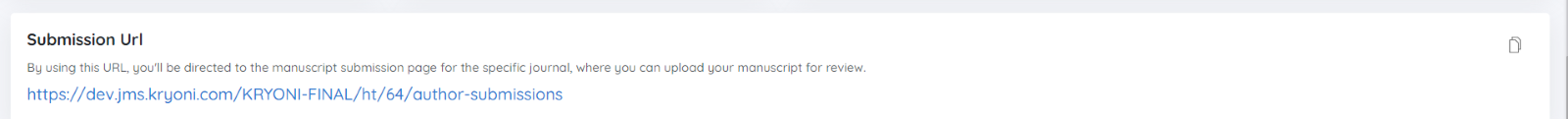
Once authors click on the Submission URL, they are directed to the submission interface where they can upload their manuscripts, enter required metadata, and submit supporting documents for review. This URL is crucial for managing the submission workflow, ensuring authors can easily contribute their research.
In summary, the Submission URL connects authors with your journal efficiently, facilitating a smooth submission process while maintaining the integrity and organization of the editorial workflow.
Unable to load the picture
Unable to load the picture
Review Summary
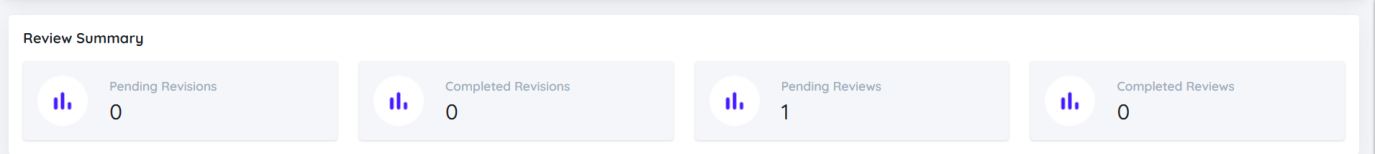
The Review Summary tab provides a comprehensive overview of the review process for a particular journal. It displays key metrics related to the status of all reviews, allowing you to monitor the progress of each submission efficiently. The following metrics are available.
Pending Reviews:
Displays the number of reviews that are assigned to reviewers but have not yet been completed.
Completed Revisions:
Shows the reviews that have been revised by authors based on reviewer feedback and have been completed by the reviewers.
Pending Revisions:
Indicates the reviews that are awaiting revisions from authors. These submissions are under revision and need further action based on reviewer comments.
Completed Reviews:
Lists the reviews that have been fully completed, with all stages of the review process finalized.
Submission Metrics
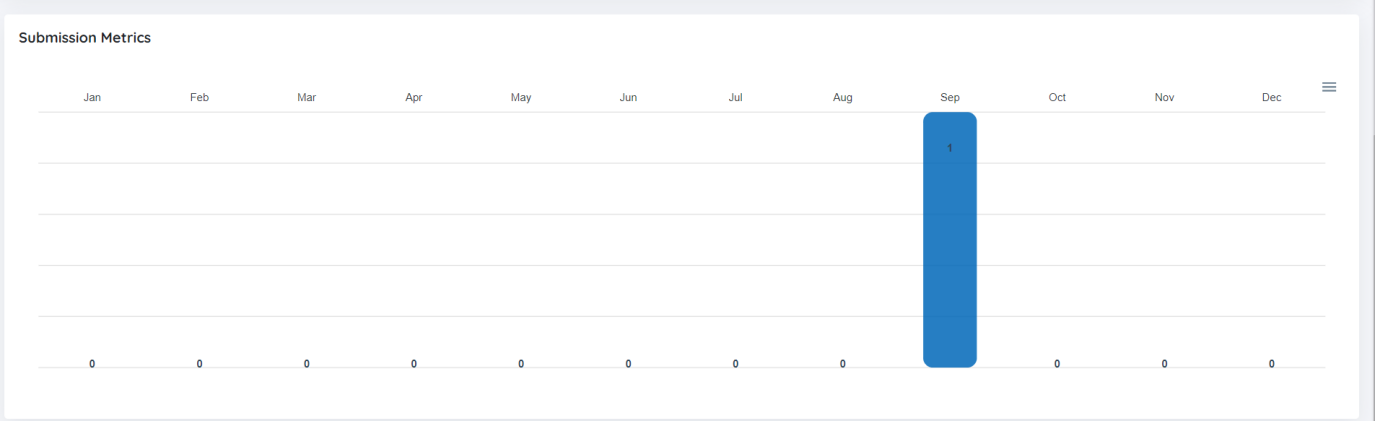
The Submission Metrics section provides a detailed, month-wise breakdown of manuscript submissions for the journal. This feature allows you to track and analyse submission trends over time, offering insights into the volume of articles submitted during each month.